How to add subscriptions to your fiverr gig and custom offer
Subscriptions are your Future Success
Convert Repeating Buyers into Loyal Customers

Convert new traffic
Increase your visibility and buyers’ trust with a higher Repeat Business Score

Gain service flexibility
Create the perfect offer to match & meet every buyer's need.

Secure a steady income
Get a clear idea of your upcoming projects and expected revenue.
2. Select Subscription type
Select sellers can add a three or six-month Subscription to their Gigs with the option of adding a discount.
3. Send a Custom Offer
Select the schedule and price to your customer that works best for you both.
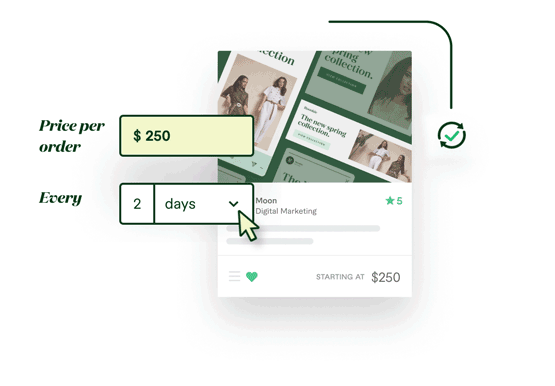
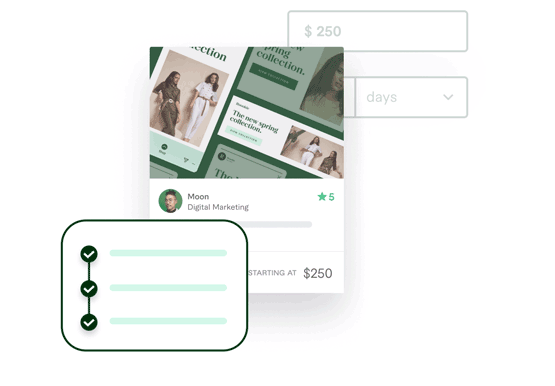
4. Track Subscription Progress
You can track Subscription progress in the order page for seller and your can manage sales page easily.
Honor Your Fiverr Buyers
FAQs
How can Subscriptions help my business?
It builds up your existing relationship to buyers and help to find new ones too. Offering Subscriptions gives your gigs more exposure and allow you to generate a good revenue rather then your usual earning. You can maximize your repeat businesses, and increase your sales.
When will I get paid?
By completing your every delivery you will be paid.
Can I offer Subscriptions for all my Gigs?
If you are or will be one of the selected sellers, you can offer Subscriptions on any new Gig, existing Gig, or Custom Offer priced at more than $10. We recommend adding Subscriptions to your existing Gigs for faster success since new Gigs will take time to get exposure.
How will I know if I’ve been selected?
Selected sellers will be notified via email and will also be able to see the option in their managed Gigs.
What is the minimum/maximum duration for Subscriptions?
You can now add a three- or six-month Subscription to your Gig, or send a Custom Offer for up to six months.
What is the cadence of Subscriptions deliveries?
You can offer a subscription for up to 6 months.
- Daily subscription: Orders can recur every 5 to 29 days
- Weekly subscription: Order can recur every 1 to 7 weeks
- Monthly subscription: Order can recur every 1 to 2 months
Can I disable my Subscriptions?
Yes, you can add and remove Subscriptions to/from your Gigs at any time.
How will buyers know I offer Subscriptions?
Once we launch to buyers, they will be able to see a Subscriptions badge on your Gig card from the listings page and filter Subscriptions Gigs. Once on your Gig page, they’ll be able to see the Subscription option at the bottom of each package description they select, or at the bottom of the table when clicking on “Compare Packages”.
What if my Buyer has different requirements for each order?
Buyers can communicate any new requirements as needed from the Order page.
Can I offer a discount?
When adding Subscription to your Gig, you can choose to offer a 5%, 10%, 15% or 20% discount which will be applied from the second month’s order. In Custom Offers, you can set the order price to include the discount.
Can I cancel Subscriptions?
Both Buyer and Seller can cancel Subscriptions. You can cancel a Subscription without it affecting your seller analytics by using the Subscription tab in the order page on web.
Can I create a Custom Offer without adding it to my Gig?
Yes, selected sellers can create a Custom Offer with the Subscription option without enabling Subscriptions to a Gig.
Can I offer it on mobile?
You can only create a Subscriptions Custom Offer from desktop or mobile web, but buyers can accept and pay from mobile.
Where can I learn more about Subscriptions?
More information can be found in the Help Center.


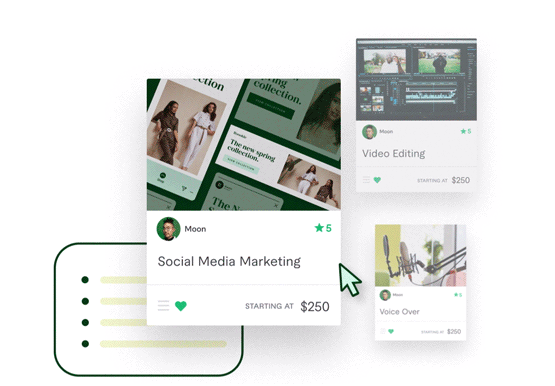
Comments
Post a Comment